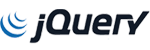Clear your browser's cache, to make sure you see updated content when visiting a website . The cache keeps the history of information from websites you visit, to be able to load them more quickly.
Firefox (OS X)
- Open Mozilla Firefox
- Choose History in the top bar
- Click Clear Recent History
- Select the time period and what you want to clear
- Click Clear Now
Chrome (OS X)
- Open Google Chrome
- Choose Chrome in the top bar
- Click Clear Browsing Data
- Select the time period and what you want to clear
- Click Clear Browsing Data
Safari (OS X)
- Open Safari
- Choose Safari in the top bar
- Click Clear History
- Select the time period
- Select Clear History
How To Clear Browser Cache on Windows?
Chrome
- Open Google Chrome.
- Click the menu (3 lines) in the top right corner.
- Click Settings in the menu.
- Scroll all the way down and click Advanced.
- Click Clear browsing data.
- Select the time period and what you want to clear.
- Click CLEAR DATA.
Internet Explorer 11
- Open Internet Explorer
- Click the gear icon in the top right corner.
- Move your mouse over Safety.
- Click Delete Browsing History.
- Select what you want to clear.
- Click Delete.
Firefox
- Open Mozilla Firefox.
- Click the menu (3 lines) in the top right corner.
- Click Options in the menu.
- Click Privacy & Security in the menu to the left.
- Scroll down to History and click Settings.
- Select what you want to clear and click OK.
- Click Clear History.
Edge
- Click the menu (three dots) in the top right corner.
- Click Settings in the menu.
- Under clear browsing data, click Choose what to clear.
- Select the boxes for what you want to clear.
- Click Clear.