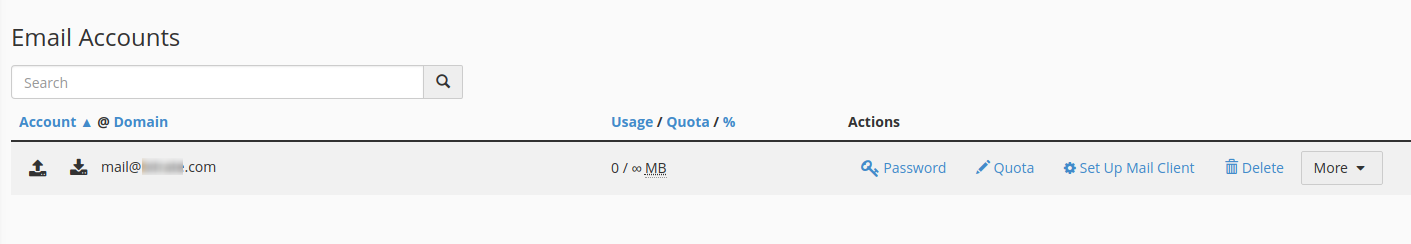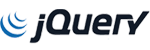Before you can use email with your domain, you must create a new email account in cPanel.
- Login to the Cpanel
- Click on the "Email Accounts" located in the Mail section of cPanel:
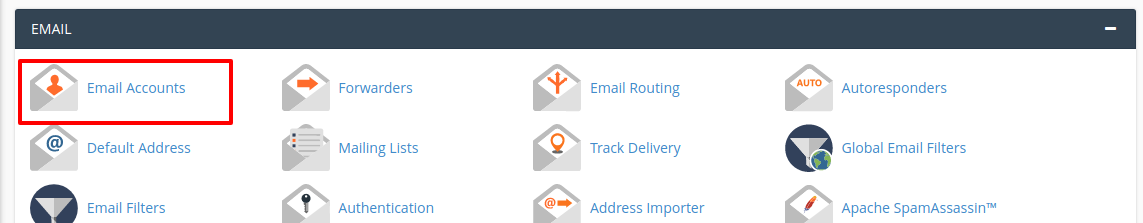
- That will open a screen so you can create a new email address. You should see the below screenshot.
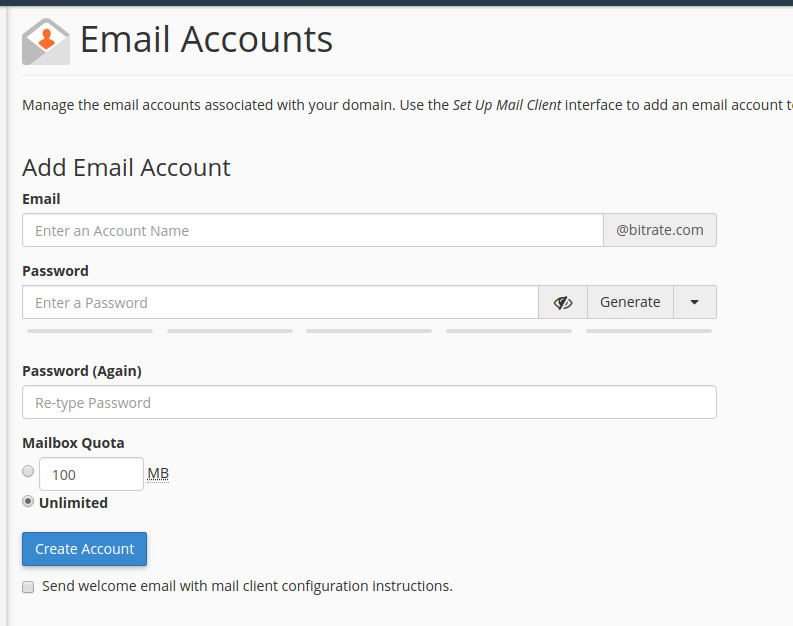
- Once the account has been created, you will see it listed in the Email Accounts section.